WordPress Automation for Humans
Connect and automate WordPress (and friends) without code.
WunderAutomation is a WordPress plugin that helps you create simple but powerful WordPress automations. Without writing code.
Use it to for email marketing automation, automated user management, WooCommerce order management or almost any other repetitive tasks that starts or ends in WordPress.
Our advanced rule engine takes care of the internal grunt of WordPress automations so you don’t have to. Automations can still be complex, but WunderAutomation keeps complexity out of sight and out of mind.
WunderAutomation is a free plugin with Premium add-ons for specific functionality.
Save time
Automating repetitive tasks means saving time. Every day. What would you want to focus on instead?
Infinite possibilities
40+ Triggers, 60+ Filters and almost 20 Actions. Together with 100+ parameters. WunderAutomation is simple but not simplistic
Stay connected
Use add-ons to easily extend workflows to 3rd party services. Zapier, MailChimp, Trello, Slack to name a few of our favourites.

What is a workflow?
The heart of WunderAutomation is the workflows. Workflows connect events in WordPress or outside services to our automation engine. An event can be anything simple from a detecting a user login, a submitted form or a new WooCommerce order to more advanced like an incoming webook from MailChimp. The workflow evaluates any conditional logic you may need and if everything looks good, goes on to execute actions.

The actions can update internal objects like users and posts with tags, custom fields etc. They can also create new users and posts (of any post type). But actions can be more advanced than that. Using add-ons it’s possible to do advanced integrations with services Slack, Telegram or MailChimp. It’s alos possible to trigger Zaps in Zapier.
Sign up to our newsletter to receive news about plugin updates, new plugins & add-ons, sales and discounts! First time subscribers receive a 15% discount coupon valid for any future purchase.
What users say
Editing workflows is easy
The heart of WunderAutomation is the workflow. They are created, edited and manage just as any other WordPress post type. If you’re comfortable with using WordPress, you already know how to create workflows.
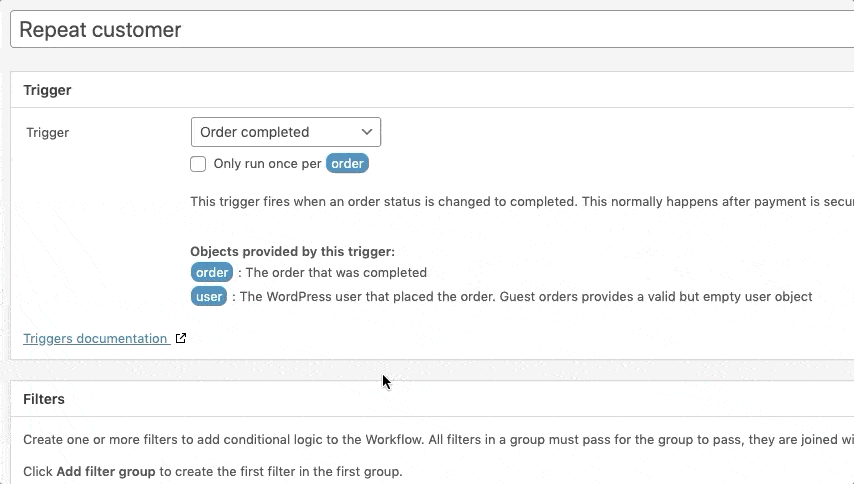
Step 1 – Selecting a trigger
All workflows is started by a trigger. The built in triggers lets you start workflows in when users, posts, WooCommerce orders are updated or edited. Out of the box, WunderAutomation comes with 40 different triggers including advanced stuff like webhooks. If needed, You can add more with one of our add-ons.
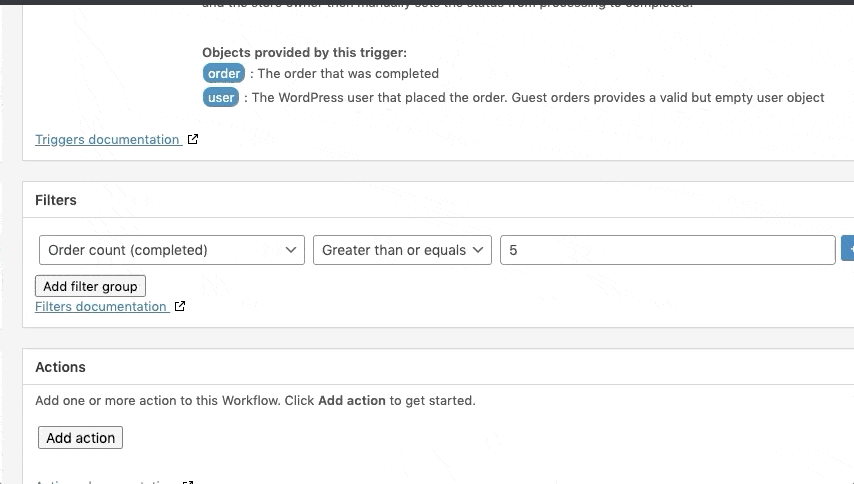
Step 2 – Adding filters
Make your workflows smarter by adding conditional logic, we call them filters and they can be combined with AND/OR. There are over 60 different filters built in. In this animation, we’re adding a filter requiring that the WooCommerce customer must have at least 5 completed orders in our store.
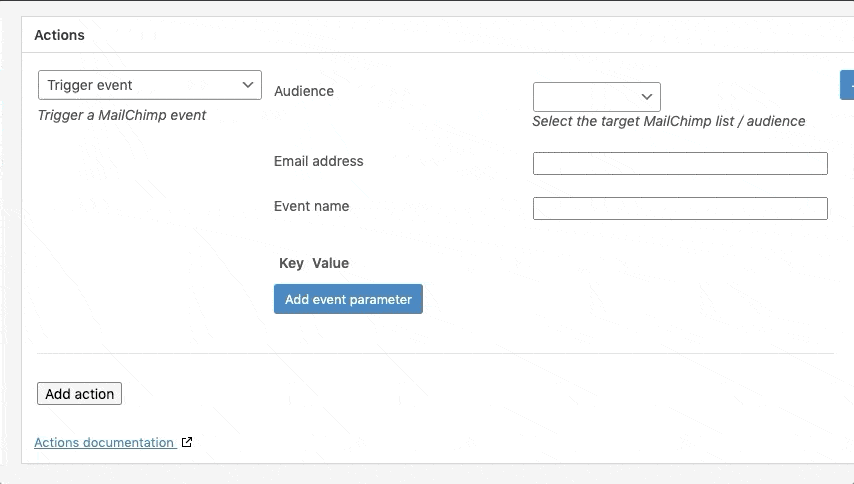
Step 3 – Add some actions
The last step is to add actions. In this animation we’re using the premium MailChimp add-on to tag the MailChimp contact as a “big_spender”. WunderAutomation comes with over 20 actions built in. More can be added via add-ons
Pricing
Free
$0.00
The base plugin is free and available on the WordPress repository.
- WordPress internal objects (posts, users and comments)
- WooCommerce orders
- Support for Advaned Custom Fields
- Webhooks, send and receive
Add-ons
From $59/year
Premium add-ons start at $59 per year each. Volume discounts available.
- 30 day money back guarantee
- 1 year of updates and support
- Billed annually
- May require 3rd party services (Trello, Twilio, MailChimp etc.)
We already got friends in common
WunderAutomation obviously supports WordPress out of the box. There’s also excellent built in support for both WooCommerce and Zapier (via webhooks). If that isn’t what you need, we have a number of both free and premium add-ons to extend the functionality even further.
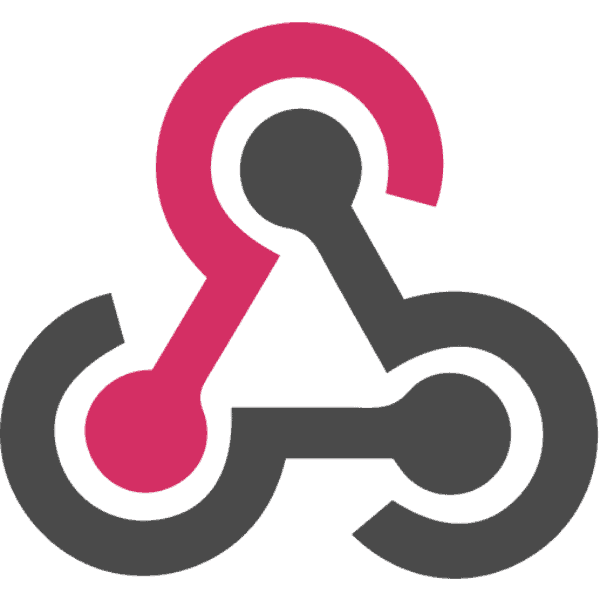



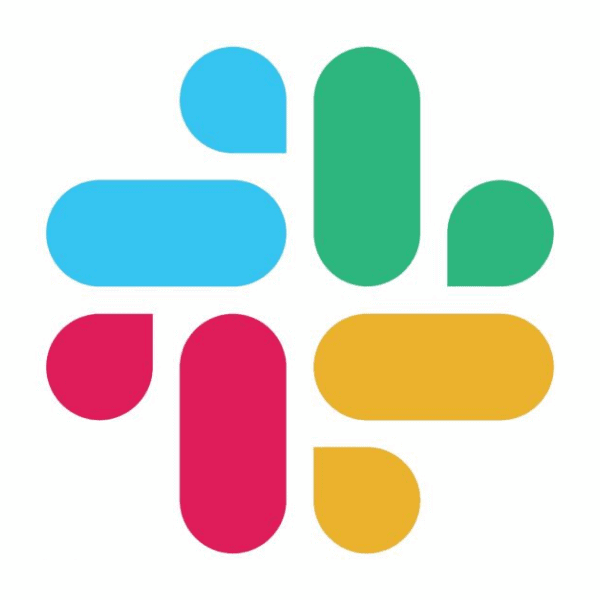


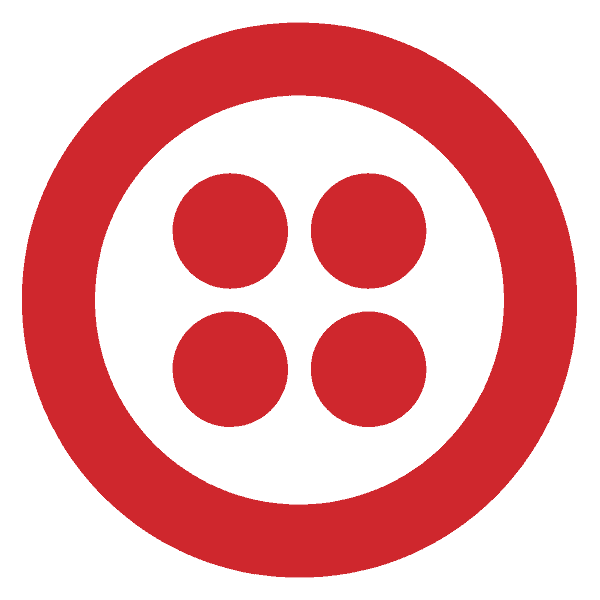

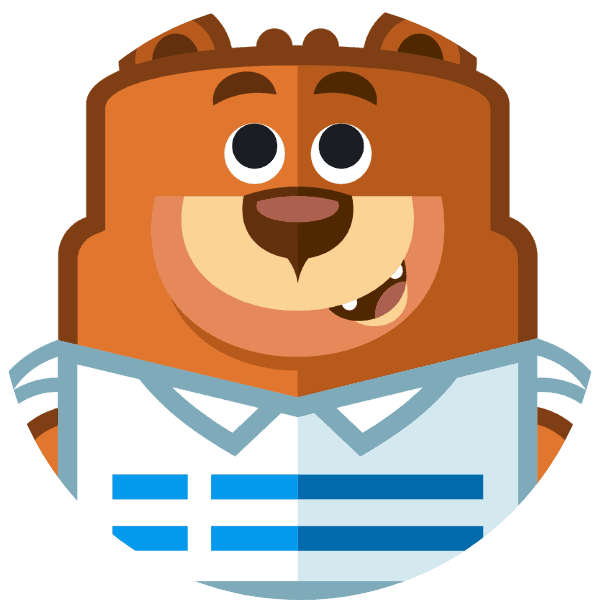


Sign up to our newsletter to receive news about plugin updates, new plugins & add-ons, sales and discounts! First time subscribers receive a 15% discount coupon valid for any future purchase.

